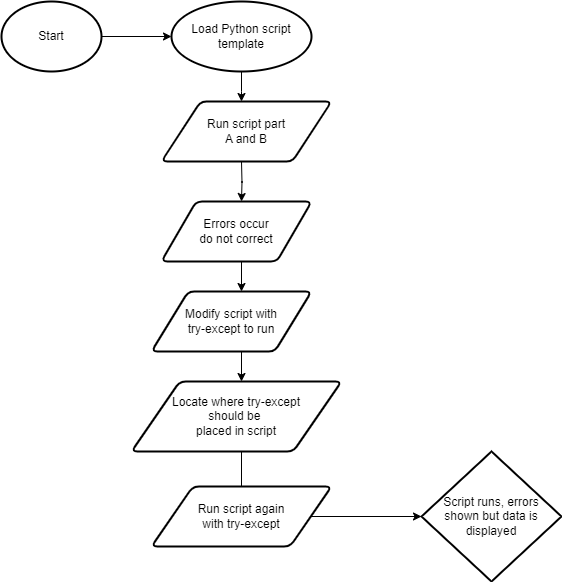Hello again. It is amazing how fast time goes. Life can give a person whiplash sometimes, especially with a quick turn on the class schedule. It is always good to see familiar names. My first name is Jerome but I go by Chris. I have just finished GIS Programming in the first half of the summer term. That was one of the toughest classes I have taken since Statistics. I am enrolled in the Master's GIS Admin program which is very exciting but a bit overwhelming at the same time. I have enjoyed my GIS adventure so far. There is always so much to learn. I had courses in GIS many years ago but that was such a long time ago now.
I live in Pensacola and work from home for the UWF Bookstore full-time. Upon completion of the program, or before, I hope to move over to a GIS job and perform GIA analysis until I am no longer able to. Meanwhile, I look forward to being able to help in this class when I can. I wish you all the best of luck.